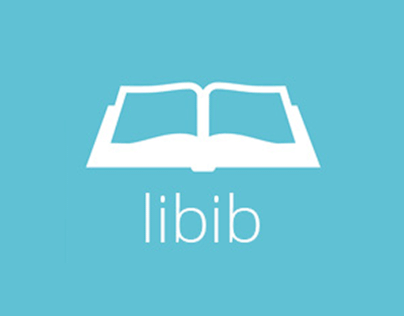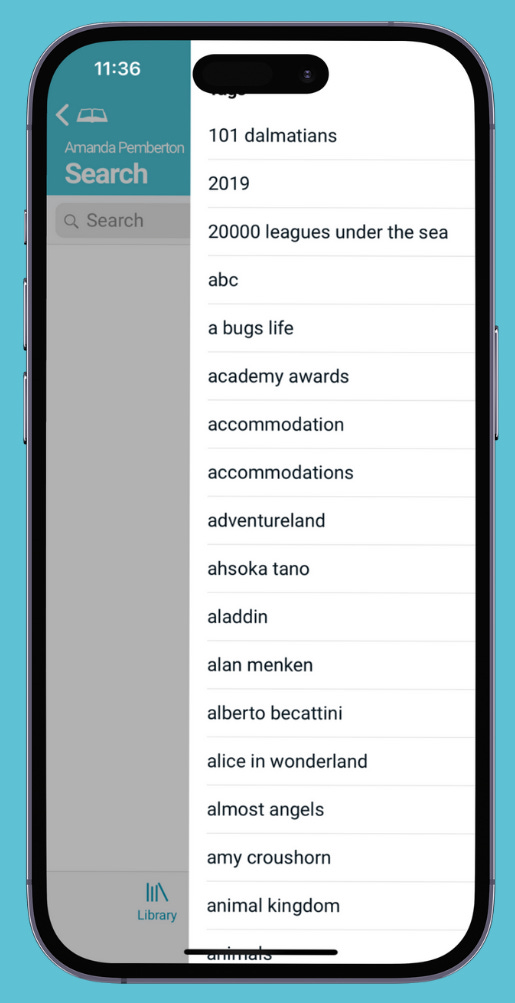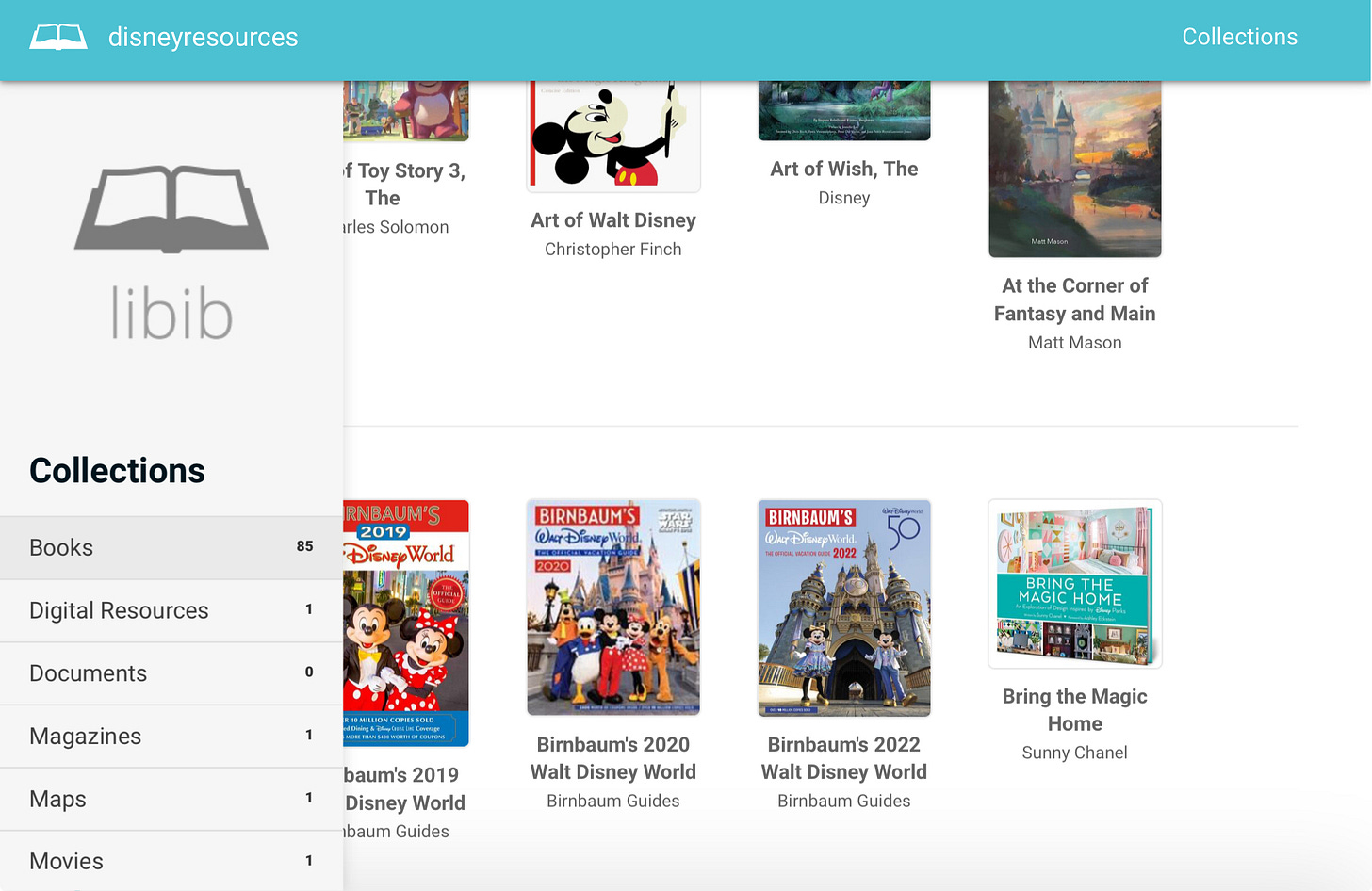How I Use Libib to Organize My Disney Collection
Cataloging Resources for Research—Books, Park Maps, Magazines & More!
Since I was little, I’ve been collecting Disney documents. You might be thinking, “what a strange hobby for a kid,” right? But let me explain. Every time I was lucky enough to visit Walt Disney World with my family, I saved anything I could get my hands on: park maps, tickets, FastPasses, brochures, the works. I never collected these items because I thought they’d be worth anything, rather, I kept them simply because they brought me joy. They felt special, like pieces of magic I needed to hang onto.
Now, years later, I still have all of them, and I couldn’t be more grateful to my younger self for that. In a way, it’s as if I already knew these everyday souvenirs would one day become historical pieces.
Over the years, my collection has expanded beyond park memorabilia. I’ve added books, movies, magazines—anything that helps me dive deeper into Disney history. But as my collection has grown, so has the challenge of keeping track of it all. I had been searching for a system that not only could help me locate specific resources when I needed them, but also could keep everything organized.
Introducing Libib
After some searching, I discovered Libib, which is an online platform that lets users create collections and manage their inventory through a searchable catalogue. It’s essentially a digital library management system that can be used for both libraries and personal collections.
I’m currently using the free basic edition, which allows up to 5,000 items to be catalogued. I don’t think I’ll be hitting that limit anytime soon, but for those with even larger collections, the pro version offers space for up to 100,000 items!
Organizing My Collections
Libib makes it easy to organize the items in your collection by allowing users to create different categories called “Collections.” You can create custom collections, which allows you to organize items however you choose. To keep my catalogue easy to navigate, I created some of the following collections:
📚 Disney Books
🗺️ Park Maps
🎞️ Movies
📜 Documents
Since my Disney collection includes a variety of resources, I decided to categorize everything by media type. This system set-up makes it much easier to find what I need when researching or referencing specific materials.
Adding Collections
Creating a new collection in Libib is quick and simple:
Open the app or website.
Tap the + icon to create a new collection.
Name your collection and select the material type it is (ie. books, movies, etc.).
Adding Items
Once your collections are set up, you can start adding individual items to them. Under each collection, I can catalogue my resources by simply scanning their ISBN or UPC barcode (if they have one). Libib then autofills a pre-made record for me, which I can edit as needed.
Each record can be customized with additional features, such as tags and notes, to help with organization. I make sure to review every entry to ensure it’s complete and includes all the information I might need in the future. And if Libib can’t find a record, I have the option to create one from scratch.
Helpful Finding Aids
Two features that are real game-changers for me in Libib are its tagging and search features. Tags are great because you can add them to your records to group similar items together for easy filtering. This has quickly become one of my favourite features, as it’s made finding specific items within my collections so much easier. The search feature is also very helpful for trying to quickly locate items by searching for keywords.
Accessing & Sharing
You can access your collections from any device, thanks to cloud syncing, and I especially appreciate that there's both a desktop version and a mobile app to work from. Additionally, you can share your collections with others, allowing them to view your catalogue. You can even embed your collection on website pages.
Since I’m using the free version, I can’t share a searchable version of my catalog that includes the tag features. This is only available in the paid version. I’d love to be able to share my catalogue more fully in the future so others can use the search features to find specific resources in my collection. For now, though, what I currently have is enough and I’m just happy to scroll through and see everything I have in one place.
Final Thoughts
Most importantly, I love how user-friendly Libib is. It’s made a huge difference in managing and searching through my collection for specific items and information. It’s already been such a valuable tool to use, and I highly recommend it to anyone looking to inventory their own personal collections.
And that’s Libib! What do you all think? If you have any questions, please don’t hesitate to let me know in the comments below and I’ll be sure to answer them!
As always, thanks for reading! Have a magical day, all ✨